对了Markdown没有缩进……缩进是CSS的事情,或者说将输入法切换成全角之后用力双击两下空格也是土办法hhh
1.Title
Markdown mark the title with “# “, notice there is a space after ‘#’. And if you want to create multilevel of titles, such as
Second level title
Third level title
Fourth level title
You can just use “## “ to create a second level title and so on.The maximum level of title is 6
2.List
There are two kinds of lists in Markdown:ordered list and Unordered list. ####Unordered list add ‘-‘ or ‘*’ before
Unordered list
- Apple
- Peer
- Mango
Ordered list add ‘number.’ before, such as ‘1. ‘ and don’t forget the space
Inorder list
- Apple
- Peer
- Mango
3. Quote
Quote format is like this one: add ‘> ‘before the sentence.Also don’t forget the space~ Besides,if you put two lines of quotes together, it will only show one Quote
Quote thing here. Quote things there
4.Pictures and Links
Add pictures:
![PictureName] (http://your-picture-is-here.com)
Add links:
[LinkName] (http://I-want-this-link.com)
Here is sample:
5.Bold and Italic
Bold:
Use two * contain the format of Bold
Here is my Bold
Italic
Use one * contain the format of Italic
Here is my Italic
6.Tables
Well……The table is a tiring part.Let’s look at the format first:
| this | is | a | table |
- |-:|:-:|:-
First|Line|of|table Second|line|of|table
And the output is:
| this | is | a | table |
|---|---|---|---|
| First | Line | of | table |
| Second | line | of | table |
In the table, we can use left-justifying with ‘:—’ , and use right-justifuing with ‘—:’
if you wanna use align center, you can use ‘:—’
Also you can put other formats with table~ whatever you want
7.Codes
Just use ``` to wrap the code block and you will make it.
public static void main(){
console.writeline("this is a part of code");
}
8.Splits
You can draw a split with 3 * Like : ***
So this is the end of this blog. If you have any questions, please tell me and we can discuss together~~~
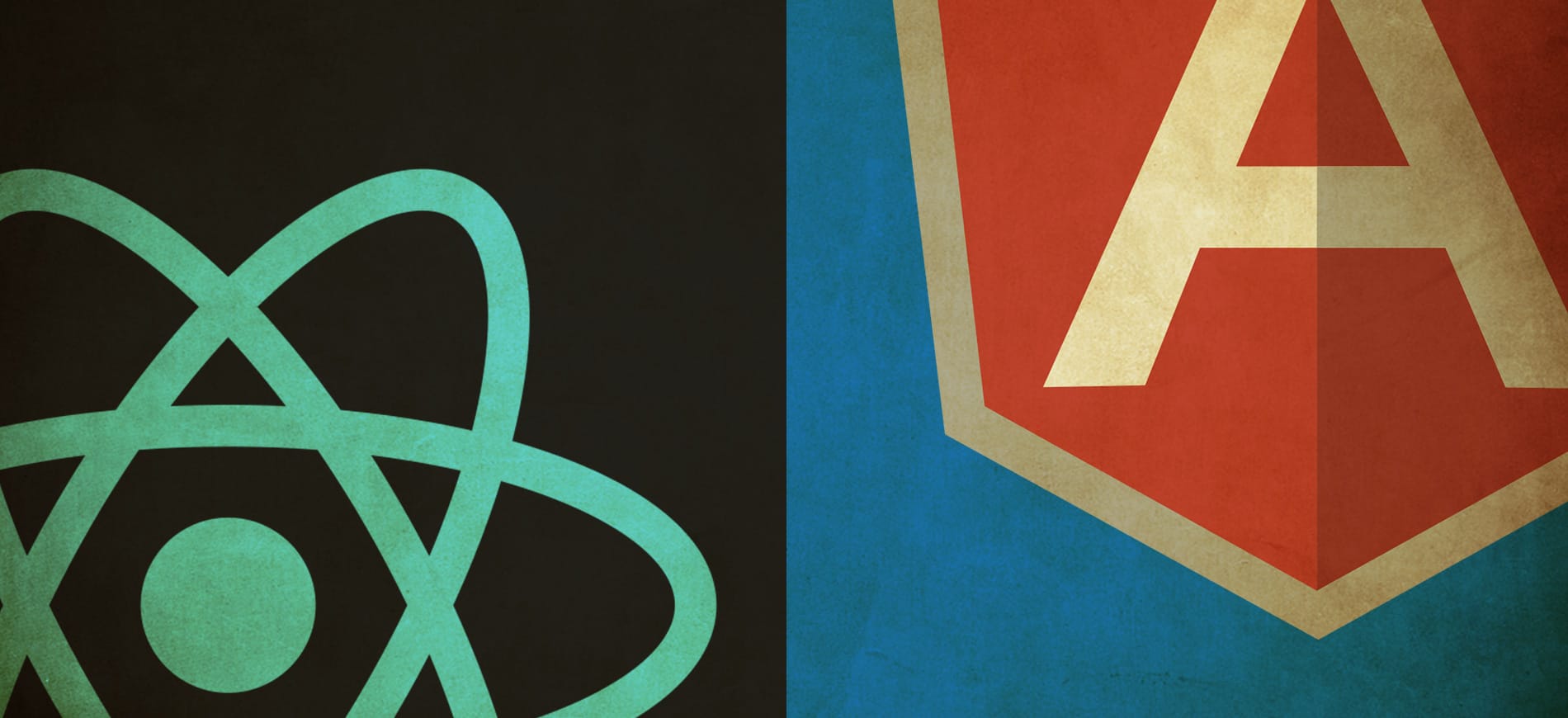 #
#